HOW TO CREATE OR JOIN A TEAM
**Please note: only the person who placed the order can edit the ticket as its under their account.
Step 1
When ordering the tickets you have 3 choice’s of Joining a team, creating a team or no team.
Generally the first person who orders there ticket creates the team on the first ticket and the other tickets click join team.
When you join a team you will get a text box that allows you you enter the team name and the system will show it. Click on it to join it.
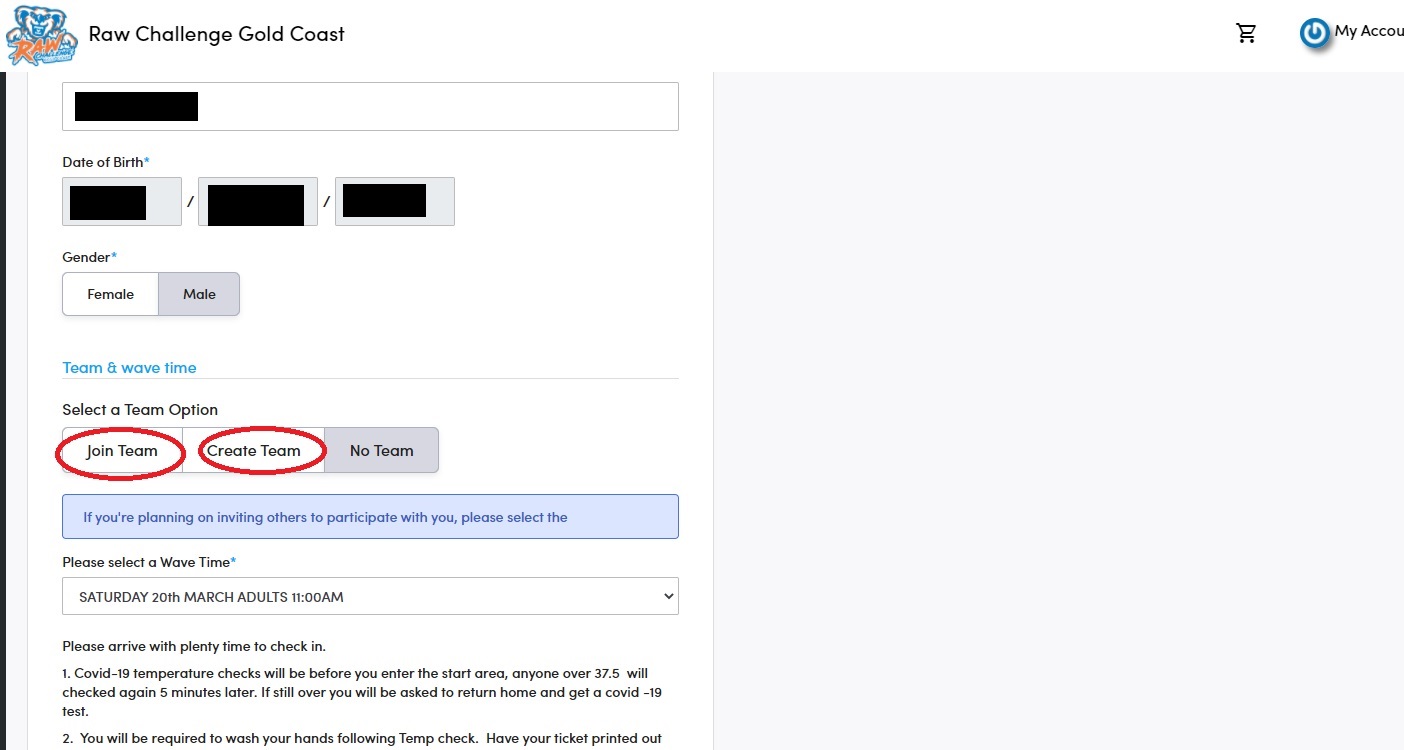
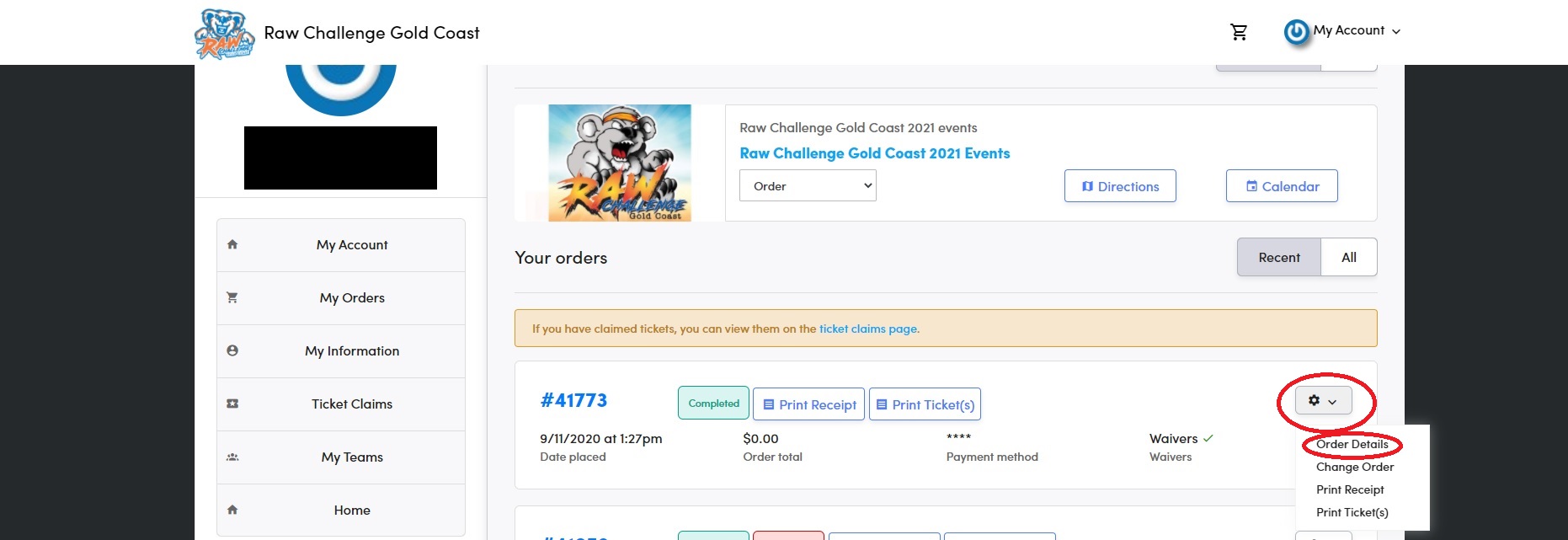
Step 2
After you have ordered your ticket and you wish to join a team or create a team you can do this in your account.
The first step is to log into your account.
Once you log into your account you will be on this screen https://tickets.rawchallengeqld.com.au/my-account
Find the order you wish to edit the team and to the right of the order is a cog wheel.
Click on this and a drop down menu will appear. click on order details.
Step 3
You should now be on a screen that shows the order details.
Click on the change button as shown in the screenshot.
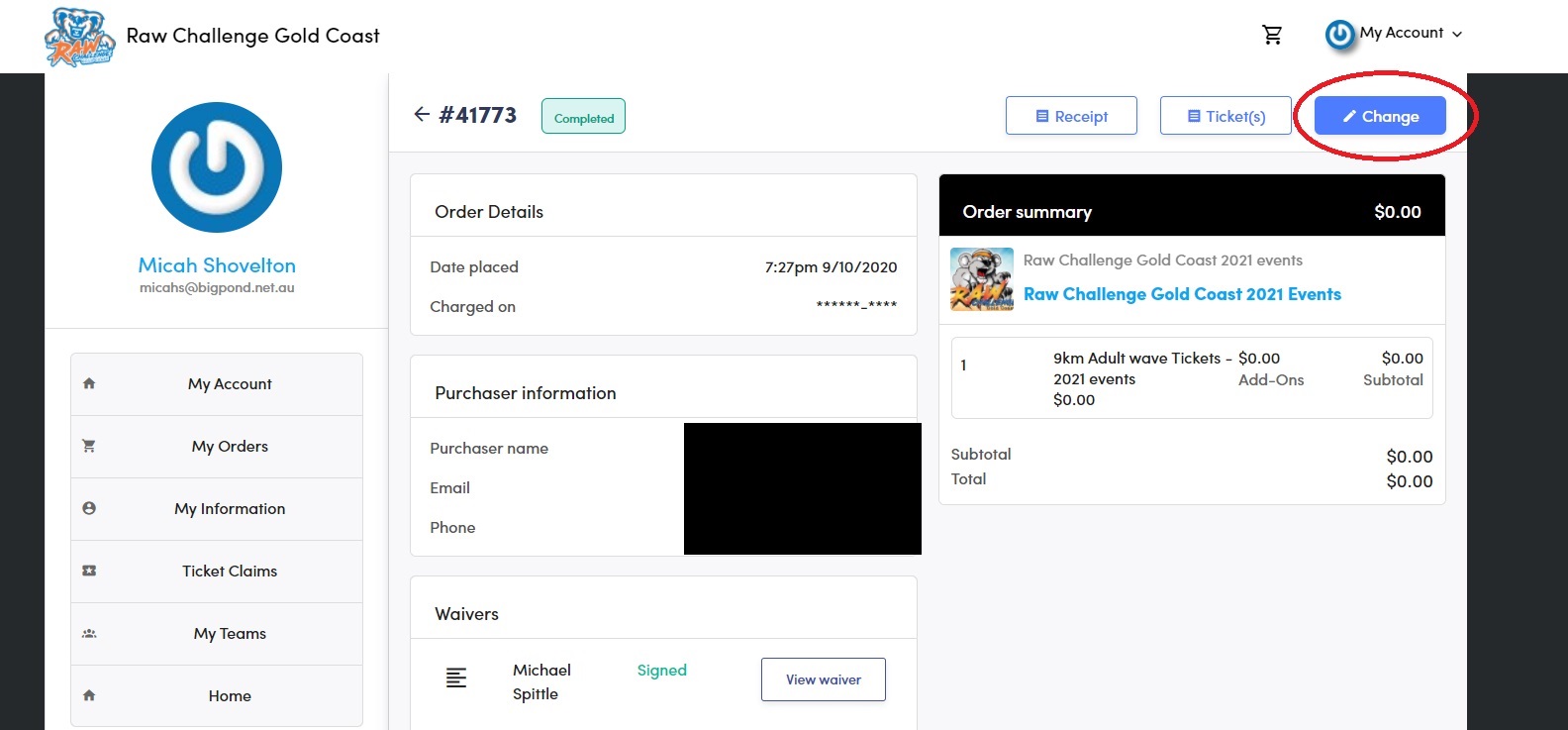
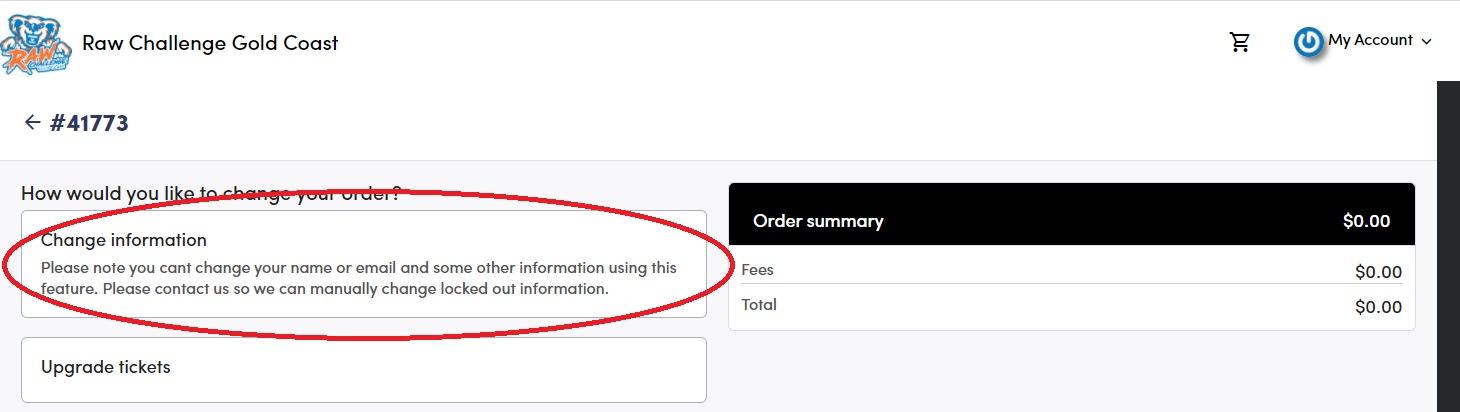
Step 4
The Screen with now give you a lost of options.
One of the options is Change Information.
Click on this.
Step 5
You will now be given a list of your tickets for this order.
Click on edit besides the ticket you wish to change.
If you are creating a team, create the team on the first ticket and join the team on the remaining tickets.
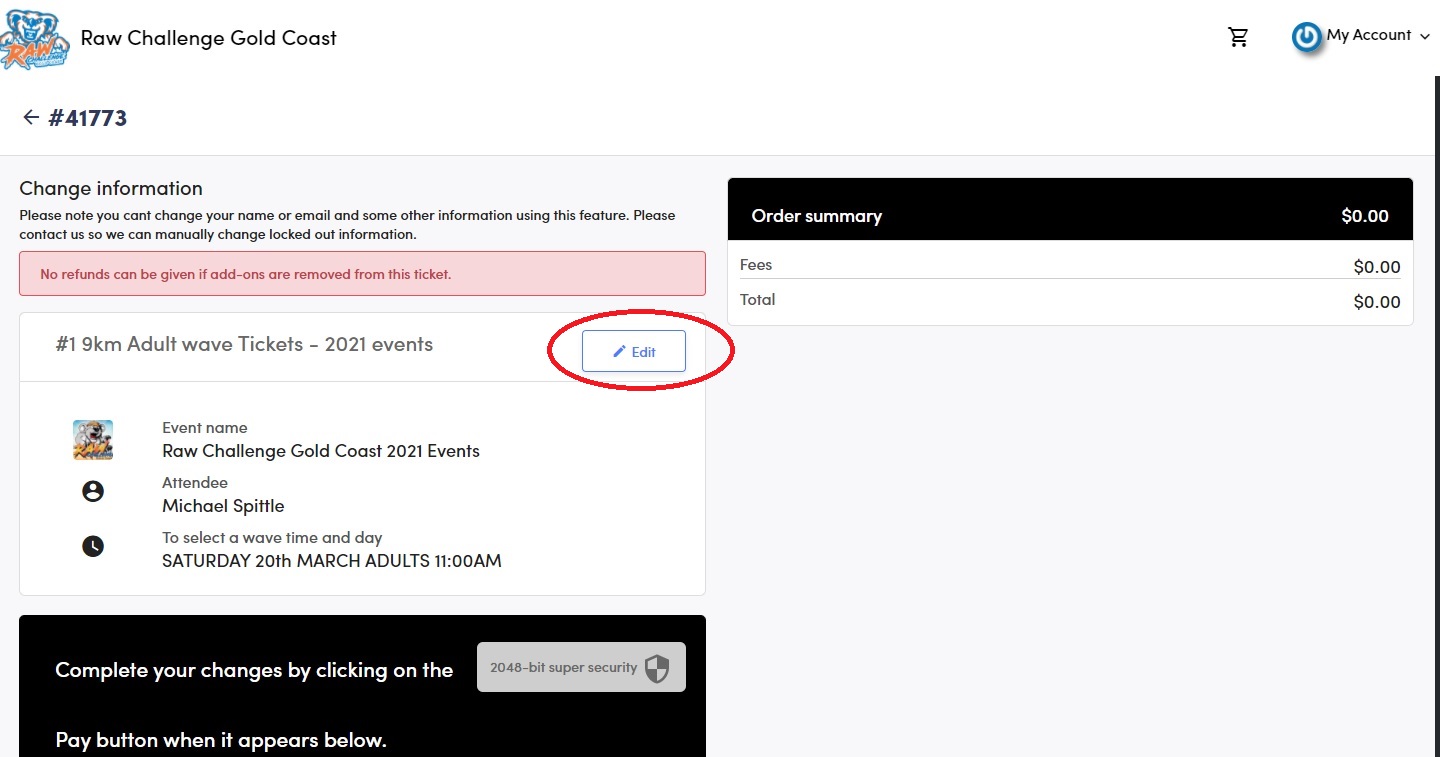
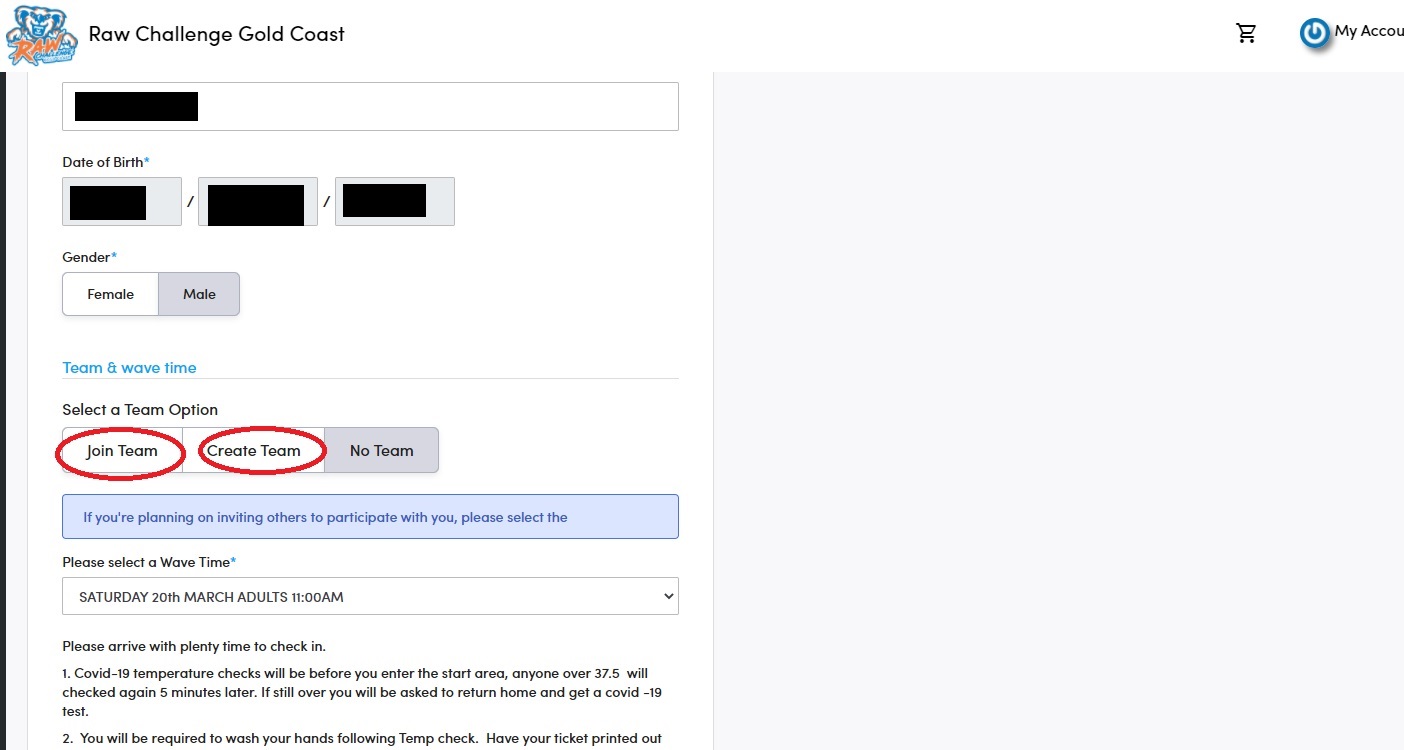
Step 6
Once you have your ticket opened scroll down until you see select a Team option.
You have the following 3 choices. Join a team, Create a team or no team.
After you have done your changes scroll to the bottom and click update information.
You might be asked to resign the waiver.
Copyright © NUMINBAH VALLEY EVENTS PTY LTD
Run Raw – Raw Challenge – Mud Run – Obstacle Racing – Mud Challenge – Fun Run
